Buttons, event handlers and PropertyChanged notifications
Just recently I added HorizontalFlow component to Warp, which allows you to render child components horizontally:
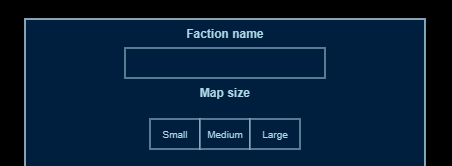
HorizontalFlow works in the same way as VerticalFlow. The only difference is logic responsible for repositioning children it contains.
Once I added buttons, I wanted to implement one more thing - once a player clicks on a button, the button must stay in hovered state. Let’s check the current implementation.
Adding isActive property
UI components should be allowed to indicate, that they’re active. However, being active may have different meaning for different components. This is a problem - under normal circumstancies I’d say, that each component is supposed to override setter of isActive property. As Warp is written in vanilla JS, which has rather limited OOP capabilities (meaning - you can achieve almost everything, but some solutions are clumsy as hell), I started thinking about something more robust. This is when an idea of __notifyPropChanged was born.
Notify when property changes
Warp’s base class GameObject introduced a boilerplate __notifyPropChanged method acting as a default implementation so we can avoid errors:
/**
* @description Allow to register a hook to be called when a property changes.
* @date 12/31/2023 - 2:16:14 PM
*
* @param {*} property
* @param {*} oldValue
* @param {*} newValue
*/
__notifyPropChanged(property, oldValue, newValue) {
return;
}
This immediately enables us to use that method in some real case scenarios. For instance, Warp currently has a convention, which introduces publishing mechanism in each setter defined in any of available classes. Here’s example of setters for x and y properties, which are defined inside GameObject:
set x(value) {
this.__notifyPropChanged('x', this.#x, value);
this.#x = value;
this.markDirty();
}
set y(value) {
this.__notifyPropChanged('y', this.#y, value);
this.#y = value;
this.markDirty();
}
The same convention is used by UIObject, where isActive property is defined:
set isActive(value) {
this.__notifyPropChanged('isActive', this.#isActive, value);
this.#isActive = value;
this.markDirty();
}
To wrap up implementation, I added __notifyPropChanged override in Button class:
__notifyPropChanged(property, oldValue, newValue) {
super.__notifyPropChanged(property, oldValue, newValue);
if (property === 'isActive' && newValue === false) {
this.fillColor = this.__fillColor;
}
}
This allows us to reset button’s color each time it’s set as not active. Let’s see now how one can use those new concepts when describing a scene.
Allowing buttons to reset each other’s state
An example of a button component definition could look like this:
const newGameMapSizeSmallButton = new Button('main-menu-new-game-map-size-small-button', {
x: 0,
y: 0,
width: 50,
height: 30,
anchor: UI_OBJECT_ANCHOR_MIDDLE_CENTER,
parent: newGameMapSizeSelectionHorizontalFlow,
fillColor: COLOR_PRIMARY_BACKGROUND,
borderColor: COLOR_OUTLINE,
text: 'Small',
textColor: COLOR_OUTLINE,
fillColorHighlight: COLOR_HIGHLIGHT,
eventHandlers: {
onClick: (component) => {
component.isActive = true;
newGameMapSizeMediumButton.isActive = false;
newGameMapSizeLargeButton.isActive = false;
}
}
});
As you can see, there’s onClick() event handler, which performs three actions:
- sets a button as active
- sets the second button as not active
- sets the third button as not active
The result will be as follows:
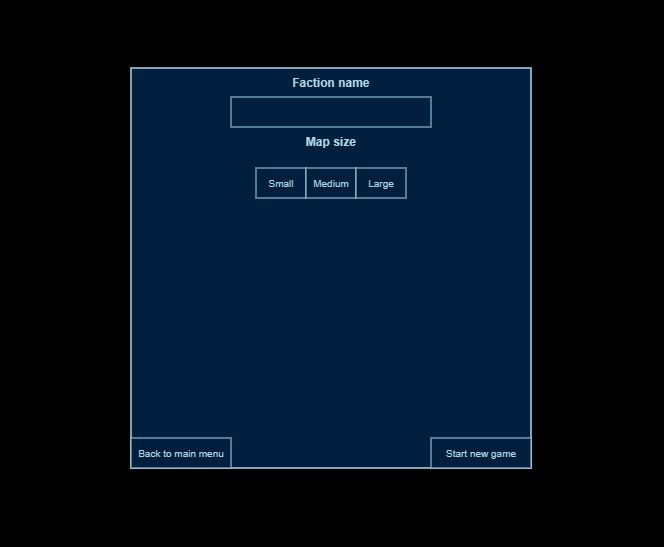 There’s still one thing missing here (resetting a state of a button once a player clicks outside of buttons inside
There’s still one thing missing here (resetting a state of a button once a player clicks outside of buttons inside HorizontalFlow), but that a matter of adding one more event handler to the root container of UI.
